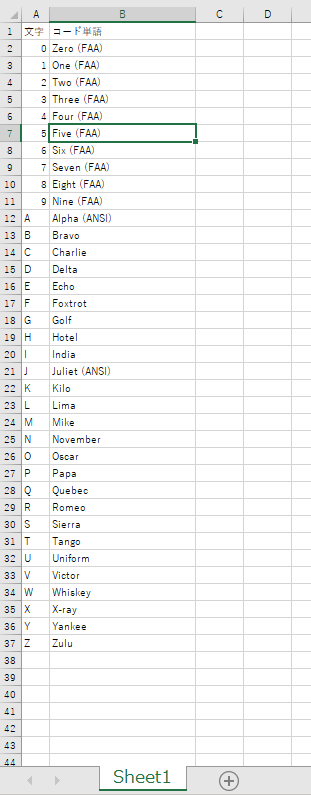openpyxlで、エクセルファイルのフィルタの設定をする
openpyxlで、エクセルファイルのフィルタの設定をする実証コード
エクセルで開いても、フィルタの設定は入っているが、フィルタ表示はされていない状態で表示される。
エクセルで開いて、フィルタのプルダウンを開いて、再適用すれば、フィルタリングされた状態で表示される。
コード
from openpyxl import Workbook, load_workbook, utils # 1行目がヘッダで、A2からデータが入っている想定 read_filename = r"C:\dev\SampleCodes\hello_openpyxl\NATO_phonetic_alphabet.xlsx" save_filename = read_filename.replace(".xlsx", "_filterd.xlsx") wb = load_workbook(read_filename) # 対象シートは 'Sheet1' ws = wb['Sheet1'] # フィルタを設定したい列名を指定 filter_col = 'A' # column_index_from_string(A)は1を返すが、使うときはオフセットで0始まりなので1を引いておく。 filter_col_offset = utils.column_index_from_string(filter_col) - 1 print("filter_col = {0}, filter_col_offset = {1}".format( filter_col, filter_col_offset)) # 表示したい行にある、A列の内容 # 実際にはない値を指定しても、add_filter_columnでは無視される。 filter_words = ["0", "A", "Z"] # データがある最大行を取得 max_row = ws.max_row max_col = ws.max_column print("max_row = {0}, max_col = {1}".format(max_row, max_col)) # 表示したい値が、実際にあるか確かめておく for word in filter_words: flag_find = False for row_index in range(0, max_row): cell_value = ws.cell( row=row_index+1, column=utils.column_index_from_string(filter_col)).value if word == str(cell_value): flag_find = True print("{0} in filter_words found".format(word)) break if flag_find == False: print("Error!! {0} in filter_words not found".format(word)) exit(-1) # 列番号をxlsの列名アルファベットに変換 max_col_letter = utils.cell.get_column_letter(max_col) # filterの範囲を指定 # A列からデータがあることが前提。 ws.auto_filter.ref = "A1:" + max_col_letter + str(max_row) print("ws.auto_filter.ref = {0}".format(ws.auto_filter.ref)) # filter指定 # filter_col_index は 0だと、ws.auto_filter.refの範囲で、いちばん左の列 ws.auto_filter.add_filter_column(filter_col_offset, filter_words) # サンプルコードにあったソートはしなくてよい。 # https://openpyxl.readthedocs.io/en/latest/filters.html#using-filters-and-sorts # ws.auto_filter.add_sort_condition("B2:B15") # 保存はする。 # エクセルで開いても、フィルタの設定は入っているが、フィルタ表示はされていない状態で表示される。 # エクセルで開いて、フィルタのプルダウンを開いて、再適用すれば、フィルタ表示される。 wb.save(save_filename) wb.close()
実行結果
(base) C:\dev\SampleCodes\hello_openpyxl>python hello_filter.py filter_col = A, filter_col_offset = 0 max_row = 37, max_col = 2 0 in filter_words found A in filter_words found Z in filter_words found ws.auto_filter.ref = A1:B37 (base) C:\dev\SampleCodes\hello_openpyxl>