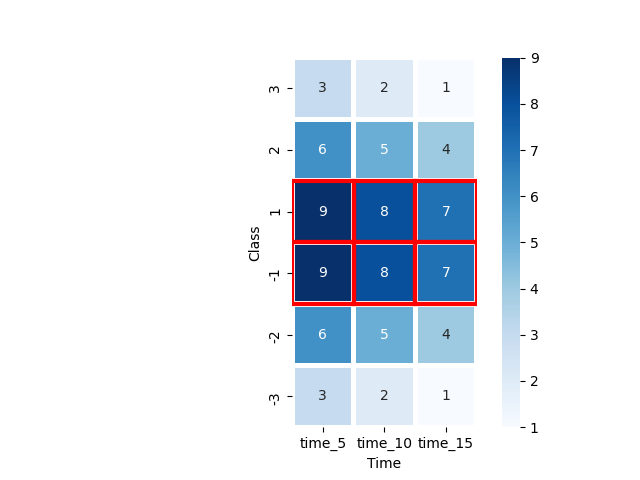seabornを使ってみた ヒートマップを描画する
元データをピボット処理してヒートマップに描画する例。
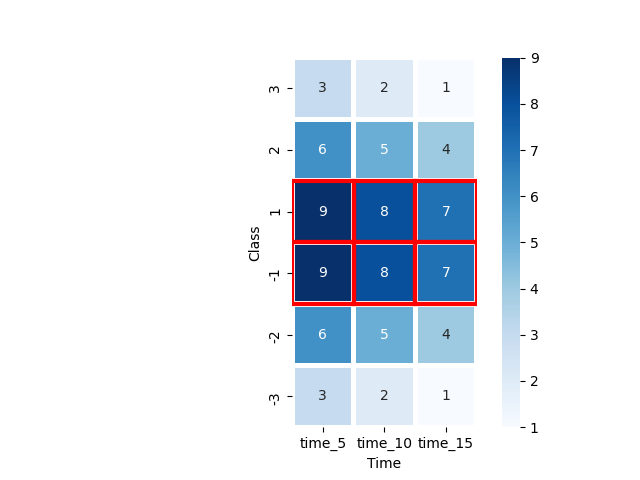
ヒートマップの際の並べ替え指定が面倒なので、昇順に並べればよいような行/列名にしておいたほうがよさそう。
各列の最大値に対して、強調枠を設定。枠の場所の指定方法が、dfの並びと同様、左上がゼロ。位置関係の取得はループで回している。
ソース
import pandas as pd import seaborn as sns import matplotlib.pyplot as plt import os time_5 ='time_5' time_10 ='time_10' time_15 = 'time_15' list_2d =[[time_5,1,9], [time_5,2,6], [time_5,3,3], [time_5,-1,9], [time_5,-2,6], [time_5,-3,3], [time_10,1,8], [time_10,2,5], [time_10,3,2], [time_10,-1,8], [time_10,-2,5], [time_10,-3,2], [time_15,1,7], [time_15,2,4], [time_15,3,1], [time_15,-1,7], [time_15,-2,4], [time_15, -3, 1]] df = pd.DataFrame(list_2d,columns=['Time', 'Class', 'Score']) print(df) # Time Class Score #0 time_5 1 9 #1 time_5 2 6 #2 time_5 3 3 #3 time_5 -1 9 #4 time_5 -2 6 #5 time_5 -3 3 #6 time_10 1 8 #7 time_10 2 5 #8 time_10 3 2 #9 time_10 -1 8 #10 time_10 -2 5 #11 time_10 -3 2 #12 time_15 1 7 #13 time_15 2 4 #14 time_15 3 1 #15 time_15 -1 7 #16 time_15 -2 4 #17 time_15 -3 1 print(df.pivot(index='Time', columns='Class', values='Score')) # Class -3 -2 -1 1 2 3 # Time # time_10 2 5 8 8 5 2 # time_15 1 4 7 7 4 1 # time_5 3 6 9 9 6 3 pivot = df.pivot(index='Class', columns='Time', values='Score') print("ピボットの順番並べ替え") pivot = pivot.sort_index(axis=0, ascending=False, inplace=False) pivot = pivot.loc[:, ['time_5', 'time_10', 'time_15']] print(pivot) sns.heatmap(pivot, cmap='Blues', annot=True, fmt='d', linewidths=.5,square=True) # plt.show()では、次のエラーになる # 'AxesSubplot' object has no attribute 'show' # import matplotlib.pyplot as plt が必要。 # snsからpltへの間のデータの受け渡しがどうなっているのか未確認。 plt.show(block=False) # ファイルに保存 img_file_name= os.path.dirname(os.path.abspath(__file__)) + os.sep + "heatmap.png" plt.savefig(img_file_name) # 各列、最大値に対して強調表示 for col_index,col_index_name in enumerate(pivot.columns.values): max_val= pivot[col_index_name].max() for row_index, row_value in enumerate(pivot[col_index_name] == max_val): if row_value==True: # Rectangleは、左上が(0,0) ax.add_patch(Rectangle((col_index, row_index), 1, 1, fill=False, edgecolor='red', lw=3)) plt.show(block=False) img_file_name= os.path.dirname(os.path.abspath(__file__)) + os.sep + "heatmap_w_patch_loc.png" plt.savefig(img_file_name)
結果
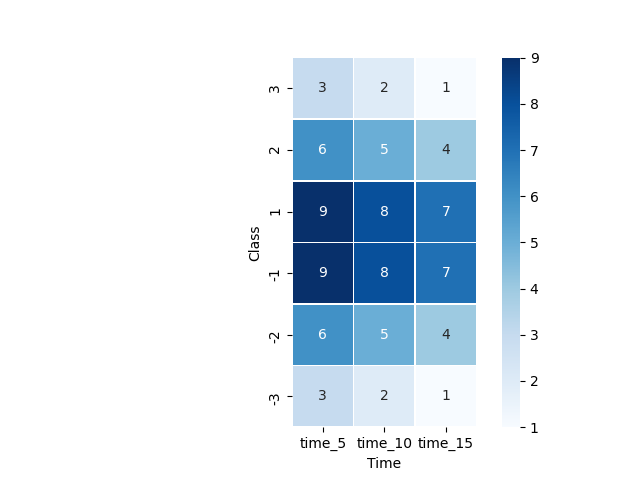
並べ替えをしなかった場合
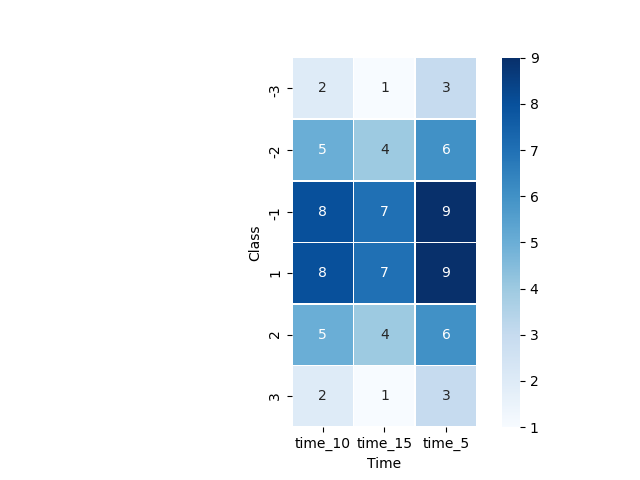
各列の最大値に対して強調枠設定