移動平均(numpy.convolve利用)
移動平均の関数のテスト。
numpy.convolveは、以下が想定とちょっと違ったので。
- 平均の範囲
- 戻ってくる大きさ

想定
- 入力と出力が同じ大きさの配列
- 2次元配列を処理してほしい
- データがないところはNAN
プログラム
入力と同じ大きさのnanを用意しておく。
numpy.convolveは、mode=validで計算して、値があるところだけ値を書き込み。
import numpy as np
def movingaverage(data_2d,axis=1,windowsize=3):
answer = np.zeros((data_2d.shape))
answer[:,:] = np.nan
v = np.ones(windowsize,)/windowsize
for i in range(data.shape[axis]):
if axis==0:
answer[i,windowsize-1:]=np.convolve(data_2d[i,:], v, mode = "valid")
if axis==1:
answer[windowsize-1:,i]=np.convolve(data_2d[:,i], v, mode = "valid")
answer=answer
return answer
#4列のデータが8点
data=np.arange(32)
data=data.reshape(8,4)
print("元データ")
print(data)
print("横方向で平均")
answer = movingaverage(data,axis=0,windowsize=3)#横方向で平均
print(answer)
print("縦方向で平均")
answer = movingaverage(data,axis=1,windowsize=3)#縦方向で平均
print(answer)
実行結果
元データ [[ 0 1 2 3] [ 4 5 6 7] [ 8 9 10 11] [12 13 14 15] [16 17 18 19] [20 21 22 23] [24 25 26 27] [28 29 30 31]] 横方向で平均 [[nan nan 1. 2.] [nan nan 5. 6.] [nan nan 9. 10.] [nan nan 13. 14.] [nan nan 17. 18.] [nan nan 21. 22.] [nan nan 25. 26.] [nan nan 29. 30.]] 縦方向で平均 [[nan nan nan nan] [nan nan nan nan] [ 4. 5. 6. 7.] [ 8. 9. 10. 11.] [12. 13. 14. 15.] [16. 17. 18. 19.] [20. 21. 22. 23.] [24. 25. 26. 27.]]
より大きな値の数や割合
こんな感じ。要素数で割れば、割合がわかる。
for文を回さなくていいので、numpy便利。
>>> import numpy as np >>> >>> a=np.array([71,77,80,80,89,83]) >>> b=np.sum(a>=80) >>> print(b) 4
実際のところTrueを1として計算してくれている。
>>> c=a>=80 >>> c array([False, False, True, True, True, True]) >>> c.astype(int) array([0, 0, 1, 1, 1, 1])
移動分散のサンプルプログラム
移動分散のサンプルプログラム
プログラム
import numpy as np
a=np.array([71,77,80,80,89,83])
windowsize=3
for i in range(a.shape[0]-windowsize):
print("print a[{0}:{1}]".format(i,i+windowsize))
np.std(a[i:i+windowsize])
実行結果
print a[0:3] 3.7416573867739413 print a[1:4] 1.4142135623730951 print a[2:5] 4.242640687119285
ujsonのインストールができない
解決方法
- https://visualstudio.microsoft.com/downloads/から、下のほうにある、Build Tools for Visual Studio 2017 をダウンロード。
- 実行して、以下を選択してインストール
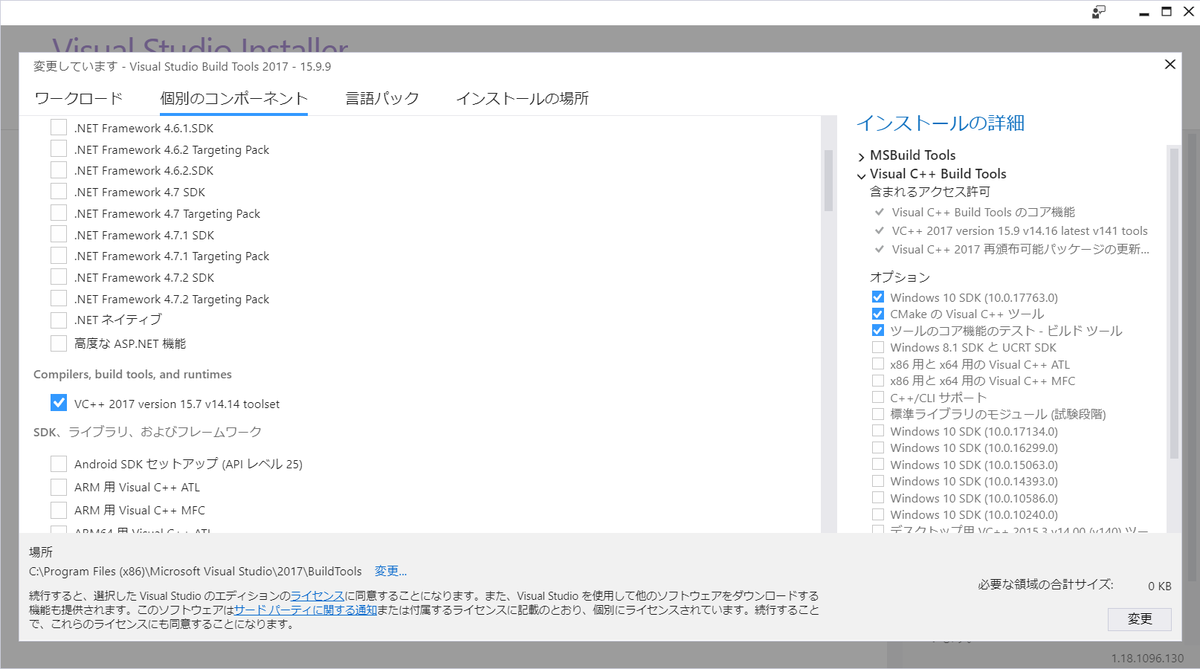
留意事項
試行錯誤中に、Visul Studio 2015のbulid toolsも入れた(それだけではエラーは変わらず)。上記解決方法で解決しない場合はインストールする。
https://www.microsoft.com/ja-JP/download/details.aspx?id=48159
エラー内容
pip install ujsonの時のエラーの内容は以下。
(base) C:\WINDOWS\system32>pip install ujson
Collecting ujson
Using cached https://files.pythonhosted.org/packages/16/c4/79f3409bc710559015464e5f49b9879430d8f87498ecdc335899732e5377/ujson-1.35.tar.gz
Building wheels for collected packages: ujson
Building wheel for ujson (setup.py) ... error
Complete output from command C:\ProgramData\Anaconda3\python.exe -u -c "import setuptools, tokenize;__file__='C:\\Users\\<username>\\AppData\\Local\\Temp\\pip-install-hvxfwwjm\\ujson\\setup.py';f=getattr(tokenize, 'open', open)(__file__);code=f.read().replace('\r\n', '\n');f.close();exec(compile(code, __file__, 'exec'))" bdist_wheel -d C:\Users\dial8\AppData\Local\Temp\pip-wheel-7j8d0yrz --python-tag cp37:
Warning: 'classifiers' should be a list, got type 'filter'
running bdist_wheel
running build
running build_ext
building 'ujson' extension
error: Microsoft Visual C++ 14.0 is required. Get it with "Microsoft Visual C++ Build Tools": https://visualstudio.microsoft.com/downloads/
----------------------------------------
Failed building wheel for ujson
Running setup.py clean for ujson
Failed to build ujson
Installing collected packages: ujson
Running setup.py install for ujson ... error
Complete output from command C:\ProgramData\Anaconda3\python.exe -u -c "import setuptools, tokenize;__file__='C:\\Users\\<username>\\AppData\\Local\\Temp\\pip-install-hvxfwwjm\\ujson\\setup.py';f=getattr(tokenize, 'open', open)(__file__);code=f.read().replace('\r\n', '\n');f.close();exec(compile(code, __file__, 'exec'))" install --record C:\Users\dial8\AppData\Local\Temp\pip-record-48ijrvtr\install-record.txt --single-version-externally-managed --compile:
Warning: 'classifiers' should be a list, got type 'filter'
running install
running build
running build_ext
building 'ujson' extension
error: Microsoft Visual C++ 14.0 is required. Get it with "Microsoft Visual C++ Build Tools": https://visualstudio.microsoft.com/downloads/
----------------------------------------
Command "C:\ProgramData\Anaconda3\python.exe -u -c "import setuptools, tokenize;__file__='C:\\Users\\<username>\\AppData\\Local\\Temp\\pip-install-hvxfwwjm\\ujson\\setup.py';f=getattr(tokenize, 'open', open)(__file__);code=f.read().replace('\r\n', '\n');f.close();exec(compile(code, __file__, 'exec'))" install --record C:\Users\dial8\AppData\Local\Temp\pip-record-48ijrvtr\install-record.txt --single-version-externally-managed --compile" failed with error code 1 in C:\Users\dial8\AppData\Local\Temp\pip-install-hvxfwwjm\ujson\
(base) C:\WINDOWS\system32>
matplotlibの日本語対応
plotに日本語を含めていると化けるので、日本語フォントを使えるようにする。
matplotlibのフォントディレクトリに対応フォントを入れて、fontlistを更新する。
事前準備
- https://ipafont.ipa.go.jp/ から、フォントファイルをダウンロードする。
- C:\ProgramData\Anaconda3\Lib\site-packages\matplotlib\mpl-data\fonts\ttf に、フォントファイル(ipaexg.ttf)を保存する。
- 次のコードを実行する。フォントのリビルド(※)
import matplotlib.font_manager as fm fm._rebuild()
実際に日本語をプロットするとき
- 日本語をプロットしたい.pyファイルの中で、以下の1文をれておく
import matplotlib.pyplot as plt plt.rcParams["font.family"] = "IPAexGothic"
sklearnでクラスタリング(その2)
プロットするプログラムhello_scatterもつけてみた。
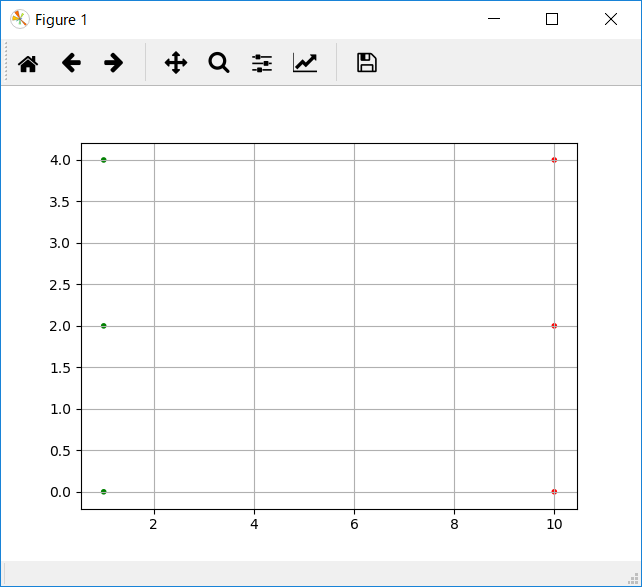
import numpy as np
import matplotlib.pyplot as plt
from sklearn.cluster import KMeans
def hello_kmeans_demo():
X = np.array([[1, 2], [1, 4], [1, 0],[10, 2], [10, 4], [10, 0]])
"""
array([[ 1, 2],
[ 1, 4],
[ 1, 0],
[10, 2],
[10, 4],
[10, 0]])
X.shapeは、(6,2)
"""
kmeans = KMeans(n_clusters=2, random_state=0).fit(X)
#クラスタリングの結果のラベルが手に入る
Y=np.array(kmeans.labels_)
#print("cluster_centers_",kmeans.cluster_centers_)
#print("inertia_",kmeans.inertia_)
#print("kmeans.n_iter_",kmeans.n_iter_)
#プロット関数呼び出し
hello_scatter(X,Y)
def hello_scatter(np_data,np_target=None,dim_x=0,dim_y=1):
"""
指定された次元で、scatterプロットする。
targetのラベルが0ならば赤、1ならば緑、2ならば青、それ以外は黒でプロット。
"""
color_list=["black"]*np_data.shape[0]#shapeで(行,列)が返ってくるので行数分のリストを作成。
for i in np.where(np_target==0)[0]:
color_list[i]="red"
for i in np.where(np_target==1)[0]:
color_list[i]="green"
for i in np.where(np_target==2)[0]:
color_list[i]="blue"
#arrayは、[行,列]で指定
plt.scatter(x=np_data[:,dim_x], y=np_data[:,dim_y], c=color_list, marker=".")
plt.grid(True)
plt.show()
if __name__ == "__main__":
hello_kmeans_demo()